Jason_2017
VIP
- Jan 15, 2017
- 0
- 3
- 50
im doing on windows
The crack files are included inside the folder. By the way i just downloaded it and tested it. It works fine. (so probably you do something wrong)
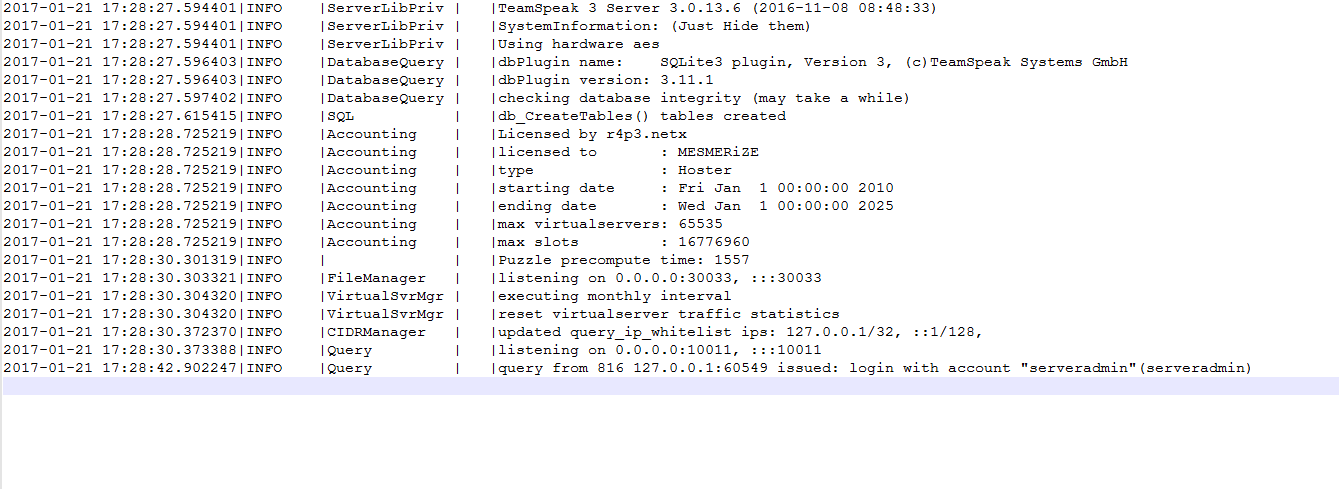
the test was on my local computer Windows 8.1im trying on windows 2012 Server r2
there is no guide, stop the ts server , drop the new files in the existing server and replace them. restart the emulator and the server.can you tell me or is their a guide on how to upgrade the crack
which files do i need to replace?
because 3.0.11.4 (works like a dream never stops) as soon as i upgrade to latest it stops every 2 hours i still use the emulator
3.0.13.6 (keeps stopping after 2 hours)
can somone help
Thank you
- Make sure your hosts file looks like this:
-> Linux: /etc/hosts
-> Windows: C:\Windows\System32\drivers\etc\hosts
Code:127.0.0.1 accounting.teamspeak.com 127.0.0.1 backupaccounting.teamspeak.com 127.0.0.1 ipcheck.teamspeak.com- Make sure your AccountingServer is running!
- For Windows: the ugly black box that opens when you start AccountingServerEmulator-Windows.exe does have to stay open! If you close it, the teamspeak server WILL shut down! You may minimize it, though.
- For Linux: In your console, type top or htop. Look for the AccountingServerEmulator-Linux, you may have to scroll down to find it. If you dont - go into your TeamSpeak directory (/home/ts3user/teamspeakserver/) and type ./AccountingServerEmulator-Linux. Look for the proccess in top/htop again. If you still cannot find it, look at spoiler [AccountingServer doesn't start or keeps closing again] -> [Linux]
- Make sure you have the correct binary installed. (Only worry about this if you did the manual install. In this case, just overwrite your ts3server with the one we provide in the latest ts3server crack)
2017-01-22 23:09:52 ClientUI Info Connect to server: 149.202.xxx.xxx
2017-01-22 23:09:52 ClientUI Info Server graylisted: 149.202.xxx.xxx 149.202.xxx.xxx
2017-01-22 23:09:52 TSDNS Info A/AAAA DNS resolve successful, "blacklist.teamspeak.com" =(h: 46.105.112.65 p:0)./ts3server_startscript.sh stopStopping the TeamSpeak 3 server.....doneGive us some log details please.Hi! My emulator is running, i have the hosts file, and still shutting down every 2hours! why?