r00t-Server
Member
- Nov 3, 2015
- 56
- 14
- 43
Who wants to learn how to put Large Icon of Server Groups
I Can Help With that
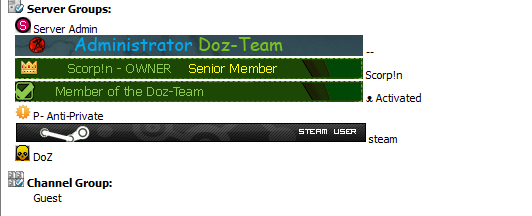
I Can Help With that
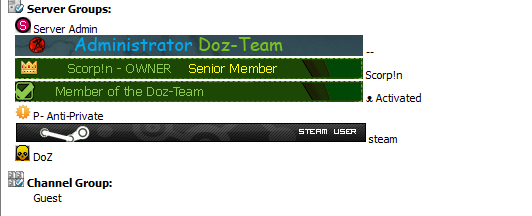
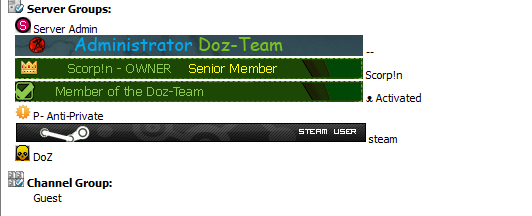
1. Create your icon with xx format
2. Your icon's name must be like this icon_number ex: icon_1232123
3. Copy your icon to folder /opt/ts3-server/files/virtualserver_1/internal/icons/
4. Create new group and set icon with new icon's id icon_1232123 it's id of your big icon
using Yatqa to upload large icon like 32×32
There is already a working tutorial... Please use the search function to avoid unnecessary and superfluous posts.

You can do it more easily1. Create your icon with xx format
2. Your icon's name must be like this icon_number ex: icon_1111112
3. Copy your icon to folder /opt/ts3-server/files/virtualserver_1/internal/icons/ | Linux All Version | ------
4: Copy your icon to folder C:\Users\r00t-Server\Desktop\TeamSpeakServer\files\internal\icons | Windows all version | -----
5. Create new group and set icon with new icon's id icon_111112 it's id of your big icon
6- using Yatqa to upload large icon like 32×32 --> -1
and finsh
I would enjoy your help!Who wants to learn how to put Large Icon of Server Groups
I Can Help With that
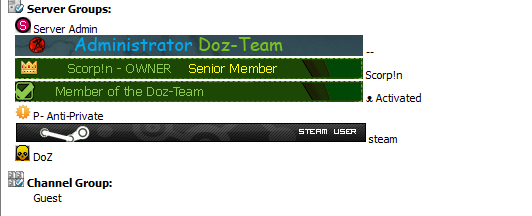
CAN YOU HELP ME PLEASE?Who wants to learn how to put Large Icon of Server Groups
I Can Help With that
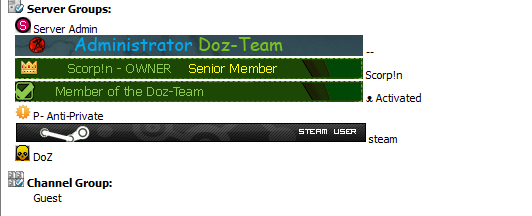
.1. Create your icon with xx format
2. Your icon's name must be like this icon_number ex: icon_1111112
3. Copy your icon to folder /opt/ts3-server/files/virtualserver_1/internal/icons/ | Linux All Version | ------
4: Copy your icon to folder C:\Users\r00t-Server\Desktop\TeamSpeakServer\files\internal\icons | Windows all version | -----
5. Create new group and set icon with new icon's id icon_111112 it's id of your big icon
6- using Yatqa to upload large icon like 32×32 --> -1
and finsh