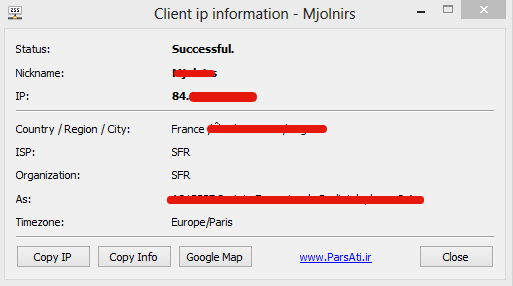You are using an out of date browser. It may not display this or other websites correctly.
You should upgrade or use an alternative browser.
You should upgrade or use an alternative browser.
Search plugin 'trace by ip'
- Thread starter wkesport
- Start date
Alligatoras
Administrator
- Mar 31, 2016
- 2,570
- 12
- 2,857
- 381
Maybe this Plugin will help you!Hi guys, i need one plugin.i know someone release it but don't found it ^^
Right click on user : Click on the plugin and trace the ip (automatique) and say country; Fai.
It's with arabic website ; thanks to help me !
Download Link: https://mega.nz/#!5R1DRYxZ!X_nvl6Rmfcvc4KPUTInHaApgaJdCW2Y_IFbGL0IRUhM
Virustotal Link: https://www.virustotal.com/el/file/...9951f65753e86293208f95ef7e86c800217/analysis/
- Thread starter
- #3
Thanks for help but isn't this !Maybe this Plugin will help you!
Download Link: https://mega.nz/#!5R1DRYxZ!X_nvl6Rmfcvc4KPUTInHaApgaJdCW2Y_IFbGL0IRUhM
Virustotal Link: https://www.virustotal.com/el/file/...9951f65753e86293208f95ef7e86c800217/analysis/
Another plugin just right click on user and click on the plugins to get a pop'up with Ip adress/country/fai !
- Apr 30, 2015
- 933
- 1,017
- 217
.... Why do you need a plugin for that? Teamspeak already does this on it's own. (Right Click on User> Clonnection Info)
To view the user's location (flag) just click him and look at the flag that next to his name. Hover over it to see what country it is (If you can't tell from the flag)
To view the user's location (flag) just click him and look at the flag that next to his name. Hover over it to see what country it is (If you can't tell from the flag)
- Apr 30, 2015
- 933
- 1,017
- 217
I'm not aware of any teamspeak plugins able to do what you're asking.
You can use TCPIPUtils as a quick workaround. Just get the user's IP and then after submiting your query scroll down to "Geo Information"
If you feel like writing a plugin yourself then it's fairly easy. Just get the user's IP using getclientvariableasstring and then just call ("start http://www.tcpiputils.com/browse/ip-address/%s")where %s is the user's IP.
You can use TCPIPUtils as a quick workaround. Just get the user's IP and then after submiting your query scroll down to "Geo Information"
If you feel like writing a plugin yourself then it's fairly easy. Just get the user's IP using getclientvariableasstring and then just call ("start http://www.tcpiputils.com/browse/ip-address/%s")where %s is the user's IP.
Alligatoras
Administrator
- Mar 31, 2016
- 2,570
- 12
- 2,857
- 381
As @Derp said, you have have this by right click on the client and client connection info - if you are the administrator of your server.Thanks for help but isn't this !
Another plugin just right click on user and click on the plugins to get a pop'up with Ip adress/country/fai !
Else There is another plugin that you can use:
Name: Extended Info Plugin
Filename: extended_info.dll
Version:
API Version: 20
Platforms: Win64, Win32
Language: C

Description: With special client skins you can see more informations then with the default, but there is some stuff that you don't even see with a extended info design. Thats what this plugin was made for.
Screenshots
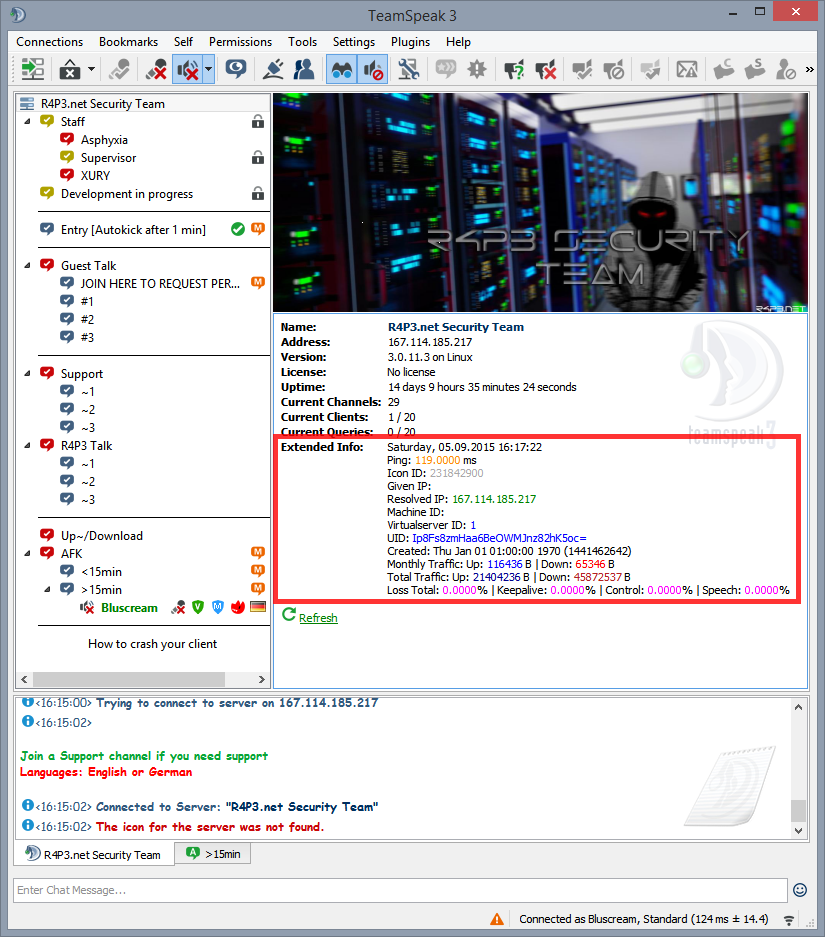
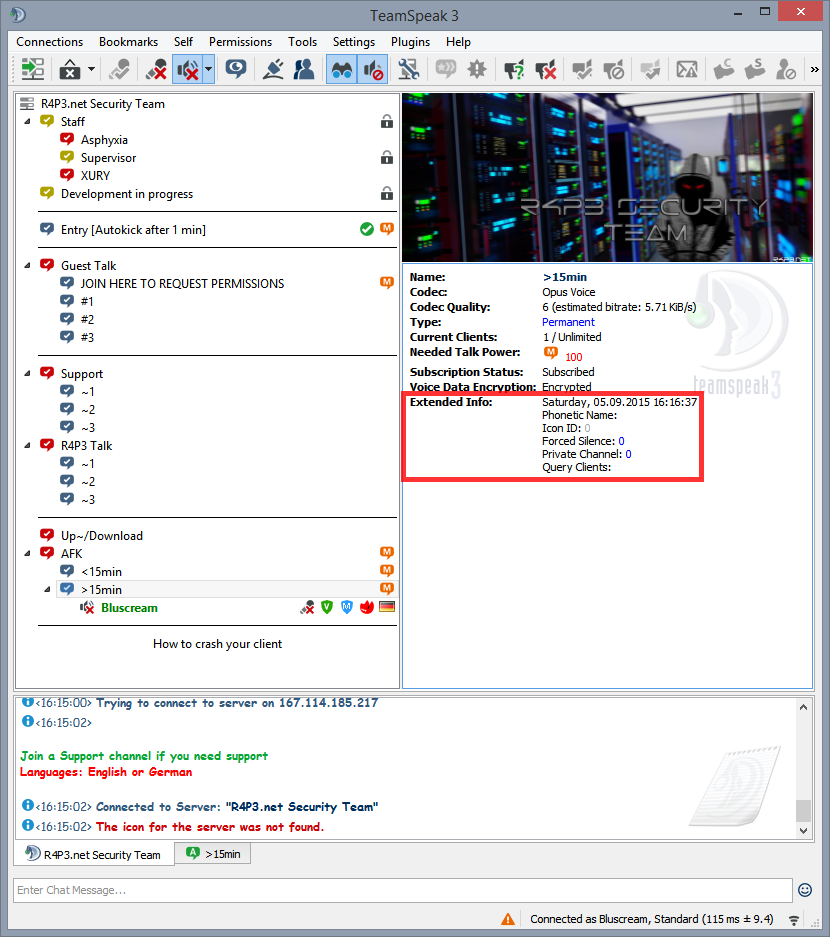
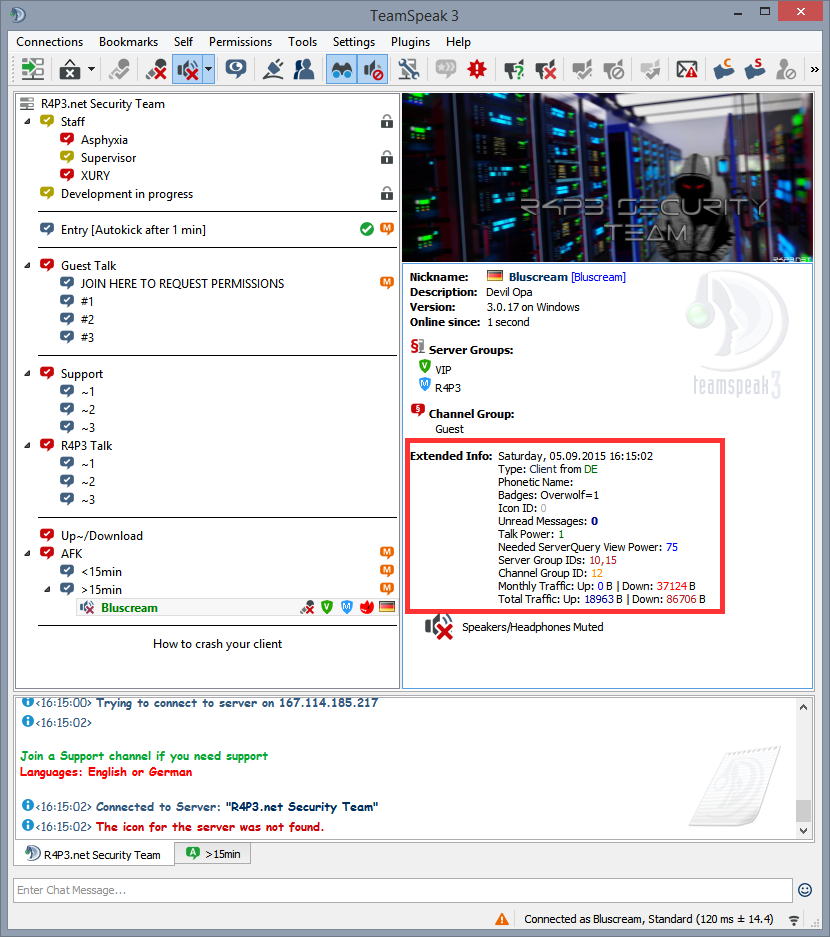
Downloads